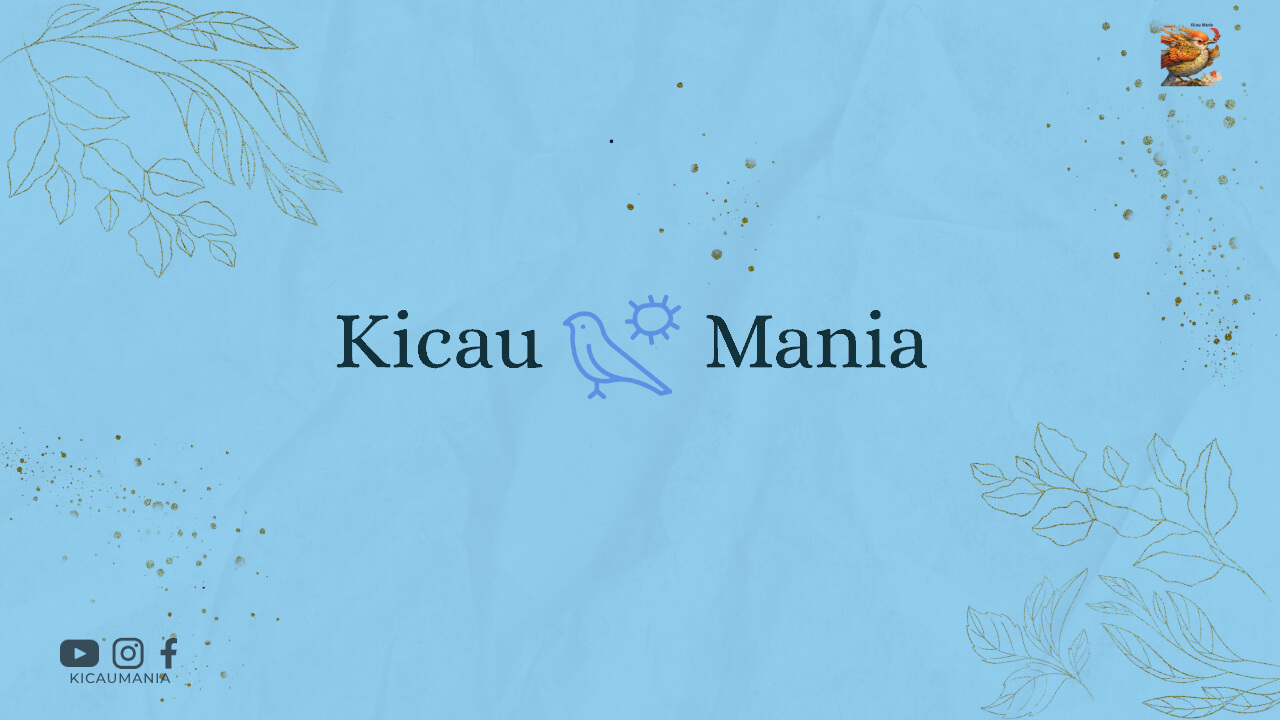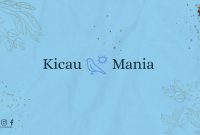Introduction
Running a successful ecommerce business requires more than just a website and a great product. It’s also crucial to focus on maximizing your conversion rate, which is the percentage of website visitors who take the desired action, such as making a purchase. In this article, we will explore effective strategies to optimize your ecommerce conversion rate and drive more sales.
Streamline the Checkout Process
Making the checkout process as seamless and efficient as possible is essential for maximizing your ecommerce conversion rate. Customers should be able to complete their purchase in just a few simple steps. Here are some key strategies for streamlining the checkout process:
1. Minimize the Number of Steps
Avoid lengthy and complicated checkout processes that require customers to fill out excessive forms and provide unnecessary information. Simplify the process by minimizing the number of steps required to complete a purchase. Only ask for essential information, such as shipping address and payment details.
2. Offer Guest Checkout
Not all customers want to create an account when making a purchase. Provide the option for guest checkout, allowing customers to buy without the need for registration. This reduces friction and increases the likelihood of completing a sale.
3. Provide Clear Progress Indicators
When customers are going through the checkout process, it’s important to provide them with clear progress indicators. This helps them understand how many steps are left and reduces any uncertainty or frustration. Use a progress bar or clearly labeled sections to guide customers through each stage of the checkout process.
4. Enable Auto-Fill
Make it easier for customers to complete checkout forms by enabling auto-fill functionality. This allows customers to quickly populate their information using saved data from their browser or previous purchases. Auto-fill not only saves time but also reduces the risk of errors, ensuring a smooth checkout experience.
Optimize Website Speed
Website speed is a critical factor in ecommerce conversion rates. Slow-loading websites lead to high bounce rates and abandoned carts. To optimize your website speed, consider implementing the following strategies:
1. Compress Images
Images often contribute to slow page loading times. Compress and optimize your images without compromising quality. Use image compression tools or plugins to reduce file sizes and improve loading speed.
2. Leverage Browser Caching
Browser caching allows certain website elements to be stored on a user’s computer, reducing the need to reload them each time a visitor returns to your site. Set up browser caching headers to enable caching and improve loading speed for returning visitors.
3. Use a Reliable Hosting Provider
Your hosting provider plays a crucial role in website performance. Choose a reputable hosting provider that can handle your website’s traffic and provides fast server response times. Consider using a dedicated server or a content delivery network (CDN) to further enhance website speed.
4. Minimize Plugins and Scripts
While plugins and scripts can enhance website functionality, using too many can slow down your website. Regularly review and uninstall unnecessary plugins and scripts to reduce the number of HTTP requests and optimize loading speed.
Implement Clear Call-to-Actions (CTAs)
Clear and compelling call-to-actions (CTAs) are essential for guiding website visitors towards making a purchase. Here are some effective strategies for implementing CTAs:
1. Use Action-Oriented Language
Choose action-oriented words that encourage visitors to take the desired action. Instead of generic phrases like “Click here,” use specific and persuasive language such as “Add to Cart,” “Buy Now,” or “Get Yours Today.”
2. Make CTAs Stand Out Visually
Design CTAs that visually stand out from the rest of the page. Use contrasting colors, bold fonts, or buttons to make CTAs more noticeable. The goal is to draw visitors’ attention and make it clear where they should click to complete the desired action.
3. Place CTAs Strategically
Strategically position CTAs on your product pages to guide visitors towards making a purchase. Place them near product descriptions, below images, or at the end of compelling product information. Consider using sticky CTAs that remain visible as visitors scroll down the page.
… (continue with the other sections)