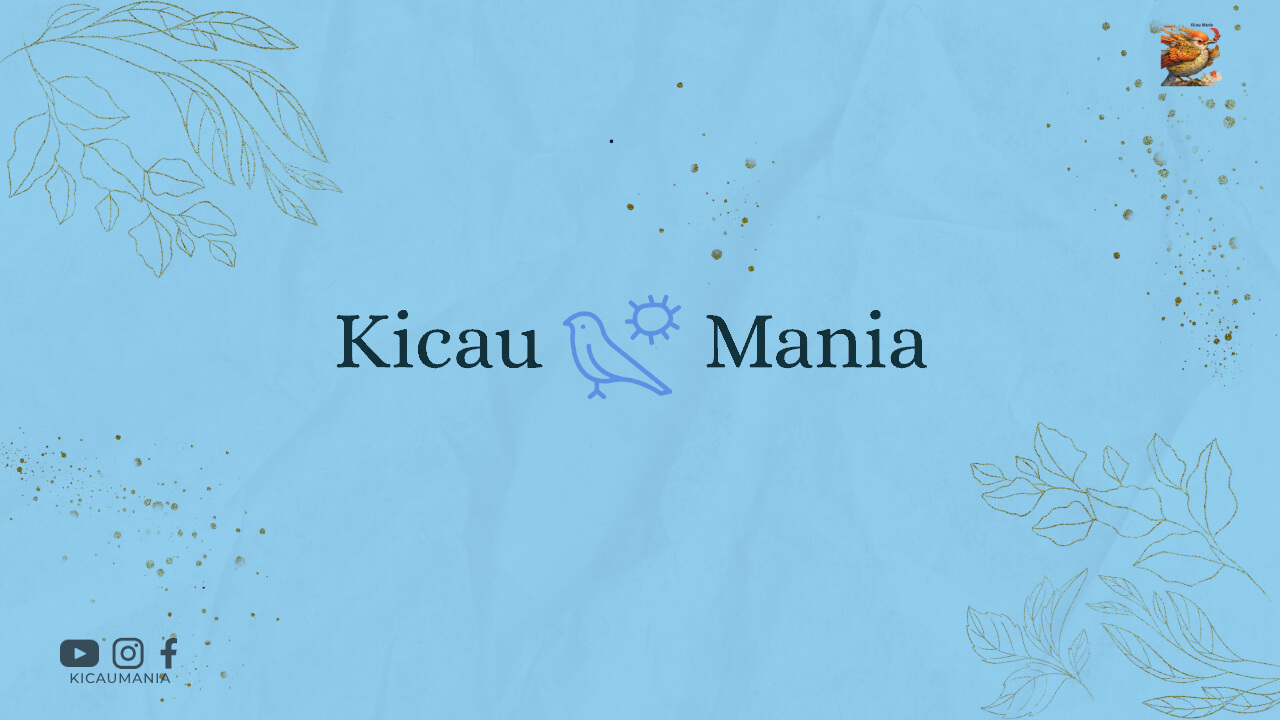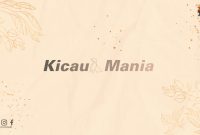Introduction
In today’s fast-paced digital world, a slow-loading ecommerce website can have a detrimental impact on the success of your online business. Studies have shown that even a delay of just a few seconds in page load time can significantly affect user experience and lead to lost sales. To ensure optimal results, it is crucial for ecommerce websites to prioritize speed optimization, as it not only enhances user satisfaction but also drives more conversions.
The Importance of Website Speed
Website speed plays a vital role in both user experience and search engine optimization (SEO). A slow-loading website can frustrate users and increase bounce rates, causing potential customers to abandon their shopping carts and search for alternative options. Additionally, search engines like Google consider page load time as a ranking factor, meaning that a slow website may be pushed down in search results, resulting in lower visibility and decreased organic traffic.
Factors Affecting Website Speed
Several factors contribute to the speed of an ecommerce website. By understanding and addressing these factors, you can optimize your website for faster loading times and an overall improved user experience.
1. Hosting Provider
The choice of a hosting provider plays a significant role in website speed. Opt for a reputable hosting company that offers fast servers and reliable infrastructure to ensure optimal performance. A hosting provider with data centers located in close proximity to your target audience can also help reduce latency and improve loading times.
2. Content Delivery Network (CDN)
By implementing a Content Delivery Network (CDN), you can distribute your website’s content across multiple servers located worldwide. This reduces the distance between users and your website’s server, resulting in faster loading times for users located far from your server’s location. CDN providers cache static content, such as images and scripts, on their servers, allowing users to access these files quickly.
3. Website Design and Structure
The design and structure of your ecommerce website can significantly impact its speed. Avoid using heavy design elements that require extensive loading time. Optimize images by compressing them without compromising quality. Additionally, reducing the number of HTTP requests by combining multiple CSS and JavaScript files into one can enhance performance.
4. Caching
Caching allows for the temporary storage of certain files or data to reduce load times. Implementing browser caching and server-side caching techniques can significantly improve website speed. Browser caching involves setting appropriate HTTP headers to instruct the user’s browser to store certain files locally. This reduces the need for repeated downloads upon subsequent visits to your website. Server-side caching, on the other hand, involves caching dynamically generated content on the server to minimize processing time.
5. Code Optimization
Efficient coding practices can greatly enhance website speed. Minimizing CSS and JavaScript files by removing unnecessary characters, spaces, and line breaks reduces their overall size and improves loading times. Additionally, removing unnecessary plugins and compressing code can further optimize your website’s performance.
6. Database Optimization
Regularly optimizing your website’s database can improve website speed. By cleaning up and removing unnecessary data, you can reduce the time it takes for queries to execute. This optimization process can enhance the overall performance of your website.
Methods for Ecommerce Website Speed Optimization
1. Optimize Images
Images are often the largest files on a webpage. By optimizing images, you can reduce their file size and improve loading times without compromising visual quality. Start by resizing images to the appropriate dimensions required by your website. Additionally, compress images using tools or plugins specifically designed for image optimization. This process reduces file size while maintaining a satisfactory level of image quality.
2. Minify HTML, CSS, and JavaScript
Minifying HTML, CSS, and JavaScript files involves removing unnecessary characters, spaces, and line breaks. This process reduces the overall file size, resulting in faster loading times. Various tools and plugins are available that can automatically minify these files for you, simplifying the optimization process.
3. Enable Compression
Gzip compression is a technique that reduces file sizes by compressing them before they are sent from the server to the user’s browser. Enabling compression can significantly reduce the amount of data that needs to be transferred, resulting in faster loading times. Most modern servers and browsers support gzip compression, making it an effective method for website speed optimization.
4. Reduce HTTP Requests
Minimizing the number of HTTP requests made by your website is crucial for improving loading times. Each file, whether it’s an image, CSS file, or JavaScript file, requires a separate HTTP request. By reducing the number of files and combining multiple CSS and JavaScript files into one, you can significantly reduce the number of HTTP requests and enhance performance. Additionally, utilizing CSS sprites for images can reduce the number of image requests made by your website.
5. Implement Browser Caching
Browser caching instructs the user’s browser to store certain files locally for a specified period. By setting appropriate caching headers, you can reduce the need for repeated downloads of static files, such as images, CSS, and JavaScript files. When a user revisits your website, their browser can retrieve these files from the local cache instead of making additional requests to the server, resulting in faster loading times.
6. Utilize Lazy Loading
Lazy loading is a technique that delays the loading of non-critical elements on a webpage, such as images or videos below the fold, until the user scrolls to that section. By implementing lazy loading, you can prioritize the loading of essential content, improving initial page load times. This technique is particularly useful for websites with long product pages or image-heavy galleries.
7. Optimize Your Database
Regularly optimizing your website’s database can improve website speed by reducing the time it takes for queries to execute. Start by removing unnecessary data, such as expired user sessions or unused product data. Additionally, ensure that your database tables are properly indexed to improve query performance. Regular maintenance and optimization can have a significant impact on your website’s overall speed.
8. Use a Content Delivery Network (CDN)
Implementing a Content Delivery Network (CDN) can significantly improve website speed, especially for users located far from your server’s location. A CDN caches your website’s static content, such as images, CSS, and JavaScript files, on multiple servers located worldwide. When a user requests your website, the CDN delivers the content from the server closest to them, reducing latency and improving loading times.
9. Monitor and Optimize Third-Party Scripts
Third-party scripts, such as social media widgets, live chat plugins, or tracking codes, can impact website speed. Regularly review and optimize these scripts to minimize their impact on performance. Remove any unnecessary scripts and ensure that the ones you keep are properly optimized. Consider asynchronously loading scripts whenever possible to prevent them from blocking the rendering of your website’s content.
10. Test and Optimize Website Performance
Regularly testing your website’s speed using tools like Google PageSpeed Insights or GTmetrix can help identify areas for improvement. These tools provide insights and recommendations on how to optimize your website for better performance. Follow their suggestions, implement necessary optimizations, and test again to ensure that your website is running at its optimal speed.
Conclusion
Website speed optimization is a crucial aspect of running a successful ecommerce business. By understanding the factors that affect website speed and implementing the methods discussed in this article, such as image optimization, code minification, and caching, you can significantly improve your website’s loading times. Faster loading speeds not only enhance user experience but also lead to increased sales and improved search engine rankings. Prioritize speed optimization today and unlock the full potential of your ecommerce website.