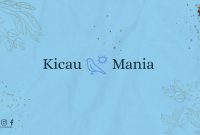Running an ecommerce business requires more than just attracting customers to your website. You need to ensure a smooth and hassle-free checkout process to minimize cart abandonment rates. In this article, we will explore effective strategies for optimizing your ecommerce checkout page to reduce abandonment and increase conversions.
The Importance of Checkout Page Optimization
When customers reach the checkout page, they have already made the decision to purchase. However, a poorly optimized checkout process can lead to frustration and ultimately result in customers abandoning their carts. By optimizing your checkout page, you can enhance the user experience, build trust, and encourage customers to complete their purchases.
Enhancing User Experience
A positive user experience is essential to keep customers engaged and motivated to complete their purchase. A well-optimized checkout page ensures that customers can easily navigate through the process, understand the required steps, and feel confident in their decision to buy.
1. Streamline the Checkout Process
Long and complicated checkout processes are major contributors to cart abandonment. Make sure your checkout process is as streamlined as possible. Minimize the number of steps required to complete a purchase, and only ask for essential information. Remove any unnecessary fields or distractions that could discourage customers from proceeding.
Consider combining multiple steps into a single page or using a progress bar to visually represent the stages of the checkout process. This way, customers can see their progress and have a clear understanding of how much more they need to complete.
2. Implement Guest Checkout
Forcing customers to create an account before making a purchase can be a barrier to completing the transaction. Implement a guest checkout option that allows customers to make a purchase without the hassle of creating an account. Offer the option to create an account after the purchase is complete, making it a seamless process.
By providing a guest checkout option, you eliminate the need for customers to remember login credentials and save time, resulting in a higher likelihood of completing the purchase.
3. Provide Clear Progress Indicators
Customers appreciate knowing how far along they are in the checkout process. Use clear progress indicators to show the steps involved, such as adding items to the cart, entering shipping information, and confirming payment. This helps customers understand the process and reduces uncertainty, making them more likely to complete their purchase.
Consider using visual cues such as checkmarks or highlighting completed steps to provide a sense of accomplishment and progress. This can help alleviate any concerns customers may have about the time and effort required to complete the checkout process.
4. Optimize Page Loading Speed
A slow-loading checkout page can be frustrating for customers and may lead to abandonment. Optimize your ecommerce website’s performance to ensure fast page loading speeds. Compress images, minimize code, and leverage browser caching to improve the overall speed of your checkout page.
Consider using a content delivery network (CDN) to serve your checkout page from servers closer to the customer’s location, reducing latency and improving loading times. Additionally, regularly monitor your website’s performance and address any issues that may arise promptly.
5. Display Trust Signals
Building trust is crucial in ecommerce. Display trust signals, such as security badges, SSL certificates, and customer reviews, prominently on your checkout page. These signals reassure customers that their personal and payment information is safe and secure, increasing their confidence in completing the purchase.
Place trust signals strategically throughout the checkout page, especially near areas where customers enter sensitive information. Highlight any security measures you have in place, such as encryption technology or secure payment gateways, to further strengthen trust.
6. Offer Multiple Payment Options
Customers have different preferences when it comes to payment methods. Offer a variety of payment options, including credit cards, debit cards, e-wallets, and payment gateways. By providing multiple choices, you cater to a wider audience and increase the likelihood of customers finding a payment method they are comfortable with.
Research the payment preferences of your target audience and integrate popular payment options that align with their preferences. Consider partnering with reputable payment providers to ensure secure and reliable transactions for your customers.
7. Provide Real-Time Support
During the checkout process, customers may have questions or concerns that could hinder them from completing their purchase. Offer real-time support options, such as live chat or a customer service hotline, to address any issues promptly. This ensures customers feel supported and increases the chances of them finalizing their transaction.
Train your support team to handle checkout-related inquiries efficiently and provide them with relevant information to offer quick resolutions. By offering real-time support, you not only address any concerns but also build trust and credibility with your customers.
8. Simplify Form Fields
Lengthy and complex forms can be off-putting for customers. Simplify your form fields by only asking for essential information. Utilize autofill options whenever possible to save customers time and effort. The easier it is for customers to fill out the form, the more likely they are to complete the checkout process.
Group related fields together logically and use clear labels to guide customers through the form. Avoid asking for redundant information or requiring customers to enter unnecessary details. Additionally, minimize the number of required fields and offer suggestions or examples where applicable to make the process more user-friendly.
9. Display Clear Return and Refund Policies
Customers appreciate transparency and knowing their rights as buyers. Clearly display your return and refund policies on the checkout page. This reassures customers that they can easily return or exchange products if needed, reducing any hesitations they may have about making a purchase.
Use concise language to outline your policies and make them easily accessible. Highlight any special considerations, such as free return shipping or extended return periods, to further incentivize customers to complete their purchase confidently.
10. Optimize for Mobile Devices
With the increasing use of smartphones for online shopping, it is crucial to optimize your checkout page for mobile devices. Ensure that your checkout process is mobile-responsive and functions seamlessly across different screen sizes. This enables customers to complete their purchases on-the-go, leading to higher conversion rates.
Test your checkout page on various mobile devices and browsers to ensure a consistent and user-friendly experience. Optimize the layout, font sizes, and button placements to accommodate smaller screens, and eliminate any unnecessary elements that may hinder the mobile checkout process.
Remember, the key to successful ecommerce checkout page optimization lies in improving the user experience, building trust, and streamlining the process. By implementing these strategies, you can significantly reduce cart abandonment rates and increase conversions, ultimately driving the success of your ecommerce business.