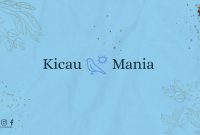Introduction
When it comes to selling products online, high-quality images can make all the difference. Ecommerce product photography plays a crucial role in attracting potential customers and increasing sales. In this article, we will provide you with some valuable tips to capture stunning shots of your products that will surely grab the attention of your target audience.
Invest in Good Equipment
First and foremost, investing in a good camera and lighting equipment is essential for achieving professional-looking product photographs. A DSLR camera with a tripod and remote shutter release can help you capture sharp and steady images. Additionally, consider using softboxes or diffusers to create a soft and even lighting setup.
Camera Selection
Choosing the right camera for ecommerce product photography is crucial. A DSLR camera is highly recommended due to its versatility, image quality, and manual controls. Look for a camera with a high megapixel count and the ability to shoot in RAW format for maximum flexibility during the editing process.
Lens Selection
When it comes to lenses, a versatile option is a macro lens. Macro lenses allow you to capture detailed close-up shots of your products, highlighting their textures and features. Additionally, a standard zoom lens can be useful for capturing different angles and perspectives.
Lighting Equipment
Investing in lighting equipment is essential to ensure well-lit and evenly illuminated product images. Consider using softboxes or diffusers to soften the light and minimize harsh shadows. You may also want to invest in reflectors to bounce light and fill in any areas that appear too dark.
Tripod and Remote Shutter Release
To achieve sharp and steady images, a tripod is a must-have accessory. It eliminates camera shake and allows you to keep the camera in a fixed position for precise composition. A remote shutter release or a timer function can further minimize any movement caused by pressing the camera’s shutter button.
Choose the Right Background
The background of your product images can significantly impact the overall appeal. Opt for a clean and simple background that complements your product. A white or neutral-colored backdrop often works best as it allows your product to be the main focus. Avoid using distracting or cluttered backgrounds that may divert attention away from the product itself.
White Backgrounds
A white background is a popular choice for ecommerce product photography as it provides a clean and minimalistic look. It allows the product to stand out and gives a professional and consistent appearance to your product catalog. Using a white background also simplifies the editing process, making it easier to remove the background or make adjustments if needed.
Colored Backgrounds
While white backgrounds are commonly used, experimenting with colored backgrounds can add a unique touch to your product images. Consider selecting a background color that complements your product or aligns with your brand identity. For example, if you sell vibrant and colorful products, a background in a contrasting color can create a visually appealing composition.
Textured Backgrounds
Textured backgrounds can add depth and interest to your product images, especially for items that require a more artistic or lifestyle approach. Consider using materials like wood, fabric, or paper with interesting patterns or textures. However, ensure that the background texture does not overpower or distract from the product itself.
Environmental Backgrounds
Incorporating environmental backgrounds can help create a story around your products. This approach is particularly effective for lifestyle or outdoor products. For example, if you sell camping gear, photographing the products in a natural outdoor setting can evoke a sense of adventure and help potential customers visualize themselves using the products in similar situations.
Utilize Natural Light
While studio lighting can be beneficial, natural light can add a unique touch to your product photographs. Find a well-lit area near a window and utilize the soft, diffused light it provides. Avoid direct sunlight as it can create harsh shadows. Experiment with different angles and positions to find the best lighting setup for your products.
Daylight vs. Artificial Light
Daylight offers a soft and natural illumination that can enhance the visual appeal of your products. It is especially beneficial for capturing the true colors and textures of your items. However, if you cannot access ample natural light or need to shoot during evenings or in low-light situations, artificial lighting setups can be a viable alternative.
Diffusing Natural Light
When using natural light, it is crucial to diffuse it to create soft and even lighting. This can be achieved by using sheer curtains, white fabrics, or dedicated diffusers placed between the light source and your product. Diffusing the light helps minimize harsh shadows and prevents overexposure in certain areas of the image.
Controlling Natural Light
While natural light can be beautiful, it is essential to have control over its direction and intensity. Consider using reflectors or bounce boards to redirect light and fill in shadows. You can also use blackout curtains or blinds to control the amount of light coming through the window, especially if the sunlight is too harsh or causing unwanted reflections.
The Golden Hour
The “golden hour” refers to the period shortly after sunrise or before sunset when the natural light has a warm and golden quality. During this time, the light is softer and more flattering, creating a magical atmosphere in your product images. Take advantage of this time of day for shooting outdoor products or capturing a cozy and inviting ambiance.
Product Styling and Arrangement
Proper styling and arrangement of your products can enhance their visual appeal. Pay attention to details such as positioning, angles, and props. Experiment with different compositions to showcase your products in the most attractive way. For example, if you are selling clothing, consider using a model to display how the item fits and looks when worn.
Props and Accessories
Using props and accessories can add context and interest to your product images. Choose props that complement your products and help tell a story. For example, if you sell kitchenware, including fresh ingredients or cooking utensils can create a visually appealing composition that sparks the viewer’s imagination.
Creating Visual Hierarchy
Visual hierarchy refers to the arrangement and emphasis placed on different elements within an image. It helps guide the viewer’s attention and highlight the most important aspects of the product. Consider using leading lines, contrasting colors, or size variations to create a clear visual hierarchy that directs the viewer’s gaze to the primary focus of the image.
Product Placement and Angles
Experiment with different product placements and angles to find the most flattering and engaging compositions. Avoid placing the product in the center of the frame every time. Instead, try off-center or diagonal placements to add visual interest. Explore various angles to capture unique perspectives that showcase different features or details of the product.
Consistency in Styling
Consistency is crucial in creating a cohesive and visually appealing product gallery. Ensure that your styling choices remain consistent across all product images. This includes using the same props, backgrounds, and lighting techniques. Consistency helps create a unified brand identity and makes it easier for customers to browse and compare different products.
Focus on Product Details
Customers want to see the details of the products they are interested in purchasing. Ensure your images capture the essential features and textures of your products. Use close-up shots to highlight intricate details and textures, providing potential buyers with a clear understanding of what they can expect.
Macro Photography
Macro photography allows you to capture extreme close-up shots of your products, revealing intricate details that might go unnoticed otherwise. Invest in a macro lens or extension tubes to achieve a higher level of magnification. Capture the fine textures, patterns, and small elements that make your product unique.
Highlighting Textures
Textures play a significant role in product photography, especially for items with tactile appeal, such as fabrics, jewelry, or skincare products. Use lighting techniques that enhance the texture, such as side lighting or backlighting. Experiment with different angles and distances to emphasize the texture and make it visually appealing.
Showing Product Functionality
If your product has specific functions or features, consider incorporating images that demonstrate them in action. For example, if you sell kitchen appliances, show how they are used in the cooking process. Displaying the functionality of the product helps customers understand its practicality and encourages them to make a purchase.
Zoomed-In Shots
Zoomed-in shots allow customers to examine the product in greater detail. Capture close-up images that showcase specific parts or components of the product. For example, if you sell watches, focus on the intricate details of the dial, hands, or strap. Zoomed-in shots provide a more comprehensive view, instilling confidence in the quality and craftsmanship of your products.
Use Multiple Angles
Instead of relying on a single image, provide your customers with a comprehensive view of your products. Capture images from different angles to showcase the various sides and dimensions of the item. This helps customers visualize the product better and builds trust in its quality.
Front and Back View
Include images that show both the frontand back view of your products. This allows customers to have a complete understanding of how the product looks from different angles. For clothing items or accessories, it also helps them assess the design and quality of the item from the front and back perspectives.
Side and Top View
In addition to the front and back view, capturing images from the side and top can provide customers with a better understanding of the product’s shape and dimensions. This is particularly useful for products with unique or intricate designs, such as electronics, furniture, or decorative items. Customers can assess the item’s size, proportions, and overall aesthetics.
Close-Up Detail Shots
Close-up detail shots are essential for showcasing specific features, textures, or craftsmanship of your products. Zoom in and capture images that highlight intricate patterns, stitching, embellishments, or any other unique elements. This gives customers a closer look at the quality and attention to detail that sets your products apart.
360-Degree View
A 360-degree view provides an interactive and immersive experience for customers, allowing them to rotate the product and examine it from all angles. This can be achieved through specialized equipment or software that stitches together multiple images taken from different perspectives. A 360-degree view gives customers a comprehensive understanding of the product’s appearance and helps them make informed purchasing decisions.
Keep Consistency Across Images
Consistency is key when creating a professional-looking product gallery. Ensure that all your product images have a consistent style, lighting, and background. This creates a cohesive and visually appealing collection, making it easier for customers to browse and compare different products.
Establish a Style Guide
Creating a style guide helps maintain consistency throughout your product images. Decide on specific guidelines for lighting, background, composition, and editing. This ensures that all future product images adhere to the same visual standards, regardless of who is taking the photographs. Consistency in style helps establish a strong brand identity and builds trust with customers.
Standardize Lighting Setup
Consistency in lighting is crucial for creating a professional product gallery. Set up a standardized lighting setup that can be replicated for all your product photography sessions. This includes the placement and configuration of your lighting equipment, as well as the overall intensity and color temperature. Keeping the lighting consistent ensures that your products are presented in a uniform and appealing manner.
Use a Product Photography Template
Using a product photography template can help maintain consistency across your images. Create a template with predefined guidelines for positioning and framing your products. This ensures that each product is consistently framed within the image and aligns with your brand’s visual identity. Using a template also saves time during the photoshoot and streamlines the editing process.
Edit Images with a Consistent Style
Consistency in editing is just as important as consistency in capturing the images. Develop a specific editing style that aligns with your brand’s aesthetic. This may include adjustments to brightness, contrast, saturation, and color temperature. Apply these editing settings consistently to all your product images to create a cohesive and visually appealing product gallery.
Optimize Image Size and Format
Large image files can slow down your website, leading to a negative user experience. Optimize your product images by resizing them to an appropriate size without compromising quality. Additionally, save the images in web-friendly formats such as JPEG or PNG to ensure fast loading times.
Image Compression
Compressing your images reduces their file size without significantly affecting the image quality. There are various image compression tools available that can automatically optimize your images for web use. These tools remove unnecessary data from the image file, resulting in smaller file sizes and faster loading times.
Resizing for Web
Resize your images to fit the dimensions required by your website or online marketplace. Large, high-resolution images may look stunning, but they can significantly slow down page loading times. Use image editing software or online tools to resize your images to the appropriate dimensions while maintaining an optimal file size.
Save in Web-Friendly Formats
Save your product images in web-friendly formats such as JPEG or PNG. JPEG is suitable for most product images as it provides good image quality with efficient compression. PNG is ideal for images with transparency or when you need to maintain higher image quality. Choose the appropriate format based on the specific requirements of each image.
Consider Lazy Loading
Lazy loading is a technique that defers the loading of images until they are needed. This helps improve website performance by reducing initial page load times. Implement lazy loading on your website to ensure that only the images currently visible to the user are loaded, while the rest are loaded as the user scrolls down the page.
Utilize Image Editing Software
Image editing software can be a valuable tool in enhancing the appearance of your product photographs. Adjusting brightness, contrast, and saturation levels can help make your images more vibrant and eye-catching. However, be careful not to over-edit and maintain the realistic representation of the product.
Basic Editing Techniques
Start with basic editing techniques such as adjusting brightness, contrast, and saturation to enhance the overall appearance of your images. These adjustments can help make your product images more visually appealing and accurate in representing the actual product. Experiment with different settings to find the right balance for each image.
Color Correction
Color correction is crucial for ensuring that your product images accurately represent the true colors of the products. Use editing software to correct any color imbalances caused by lighting conditions or camera settings. Adjust the white balance, hue, and saturation levels to achieve accurate and appealing color reproduction.
Retouching and Cleanup
Retouching and cleanup can help remove any imperfections or distractions from your product images. This may include removing dust, scratches, or unwanted reflections. Use the clone stamp tool or healing brush tool to retouch these areas carefully. Be mindful not to overdo the retouching, as it may result in an unrealistic representation of the product.
Add Watermarks or Branding
If you want to protect your product images or reinforce your brand identity, consider adding watermarks or branding elements. Watermarks can deter unauthorized use of your images, while adding your logo or brand name can help strengthen brand recognition. Ensure that any watermarks or branding elements are placed in a subtle and non-distracting manner.
Include Lifestyle Shots
While product images on a white background are essential, including lifestyle shots can provide further context and appeal to your customers. Lifestyle shots depict your product being used or showcased in real-life situations, allowing customers to envision themselves using the product.
Creating a Story
Lifestyle shots help create a story around your products, making them more relatable and aspirational for customers. Consider the target audience and the lifestyle they aspire to have. Show how your product can enhance their lives or solve a specific problem. Use locations, models, and props that align with the desired lifestyle to create a compelling narrative.
Contextualizing the Product
Lifestyle shots can provide customers with a better understanding of how the product fits into their daily lives. Show your product being used in relevant contexts or scenarios. For example, if you sell fitness equipment, include images of individuals exercising or utilizing the equipment in a gym or home setting. These images help customers visualize the product’s benefits and functionality.
Model or User Interaction
To add a human element to your product images, consider using models or showcasing real users interacting with the product. This helps potential customers envision themselves using the product and can increase their connection and desire to own it. Choose models or users that represent your target audience and reflect the diversity and inclusivity of your brand.
Authenticity and Storytelling
Aim for authenticity and storytelling in your lifestyle shots. Capture candid moments that evoke emotions and tell a genuine story. Avoid overly staged or forced poses that may come across as inauthentic. The goal is to create a connection with your audience and inspire them to imagine the positive impact your product can have on their lives.
Highlight Unique Selling Points
Your product images should effectively communicate the unique selling points of your products. If your product has special features or benefits, make sure to capture them in your photographs. This helps customers understand the value they will receive by purchasing your product.
Focus on Key Features
Identify the key features or benefits that set your product apart from competitors. Highlight these features prominently in your product images. Use close-up shots or specific angles to draw attention to these unique selling points. Clearly showcase how your product solves a problem or fulfills a need that other products may not.
Show Product Versatility
If your product can be used in multiple ways or has various applications, demonstrate this versatility in your images. Show different use cases and scenarios where your product excels. This allows customers to visualize the product’s flexibility and increases their confidence in its value for their specific needs.
Before-and-After Images
Before-and-after images can be highly effective in illustrating the transformative effects of your product. This is particularly useful for products related to beauty, home improvement, or personal development. Show the “before” image depicting the problem or challenge and the “after” image showcasing the positive outcome achieved through the use of your product.
Comparison Images
For products that have different variations or versions, comparison images can help customersmake informed decisions. Use images that compare the different options side by side, highlighting the unique features and benefits of each variation. This allows customers to easily compare and contrast the options, aiding them in selecting the most suitable product for their needs.
Consider Mobile Optimization
With the increasing number of users accessing the internet through mobile devices, it is crucial to optimize your product images for mobile viewing. Ensure that your images are responsive and load quickly on mobile devices, providing a seamless experience to potential customers.
Responsive Image Design
Implement responsive design techniques to ensure that your product images adapt well to different screen sizes. Use CSS media queries to adjust the image dimensions and optimize their display on various devices. This ensures that your images look great and load quickly, regardless of whether they are viewed on a desktop computer, tablet, or smartphone.
Optimize Image Loading Speed
Mobile users have shorter attention spans and expect fast-loading web pages. Optimize your product images to minimize their file size without compromising quality. Compress the images, resize them appropriately, and leverage caching techniques to improve loading speeds. This enhances the user experience and reduces the likelihood of potential customers abandoning your website due to slow image loading.
Thumbnail Navigation
Implement thumbnail navigation for mobile users to easily browse through a collection of product images. This allows them to swipe or scroll through a set of thumbnails, selecting the images they want to view in detail. Thumbnail navigation simplifies the browsing experience and helps mobile users quickly assess the visual appeal of your products.
Touch-Friendly Interactions
Ensure that your product images have touch-friendly interactions for mobile users. Implement gestures such as pinch-to-zoom or swipe to change images. These intuitive gestures make it easier for users to explore your product images and examine the details. Consider using a responsive image gallery plugin or framework that supports touch-friendly interactions.
Experiment with Different Perspectives
Don’t be afraid to experiment with different perspectives and angles when capturing product photographs. Try overhead shots, 45-degree angles, or even close-ups of specific details. This adds variety to your product gallery and keeps your customers engaged.
Overhead Shots
Overhead shots provide a unique and comprehensive view of your products. They are particularly effective for flat or symmetrical items such as clothing, accessories, or tabletop products. Capture overhead shots by positioning the camera directly above the product and shooting downward. This perspective allows customers to see the entire product in a single image.
45-Degree Angles
Shooting from a 45-degree angle adds depth and dimension to your product images. It provides a three-dimensional view and showcases different sides of the product simultaneously. This angle is versatile and works well for a wide range of products, including electronics, home decor, and food items. Experiment with the placement and height of the camera to find the most flattering 45-degree angle.
Close-Up Details
Zooming in on specific details can create visually captivating images. Capture close-up shots of textures, patterns, or intricate features of your products. This perspective allows customers to appreciate the craftsmanship and attention to detail that goes into your products. Use a macro lens or extension tubes to achieve a higher level of magnification in your close-up shots.
Unique Vantage Points
Explore unconventional vantage points to create visually striking and memorable product images. This could involve shooting from ground level, incorporating reflections or shadows, or capturing the product from an unexpected angle. Unconventional vantage points can add an artistic and creative touch to your product photography, making your images stand out from the competition.
Keep Image File Names Descriptive
When saving your product images, use descriptive file names that include relevant keywords. This can help improve your SEO efforts as search engines can better understand the content of the image. For example, instead of “IMG_1234.jpg,” use “red-womens-dress-front-view.jpg.”
Include Product Name and Key Features
When naming your product image files, include the product name and any key features or variations. This helps search engines identify the content of the image and associate it with relevant search queries. For example, if you sell different colors of a dress, include the color in the file name to differentiate between the variations.
Avoid Generic or Random File Names
Avoid using generic or random file names for your product images, as they provide no information about the content of the image. Instead, use descriptive and meaningful file names that accurately represent the product. This practice not only helps with SEO but also improves the organization and management of your image files.
Use Hyphens or Underscores
When naming your image files, use hyphens or underscores to separate words. This improves readability and ensures that search engines can understand the different words in the file name. For example, use “blue-running-shoes.jpg” instead of “bluerunningshoes.jpg” or “blue_running_shoes.jpg.”
Include Relevant Keywords
Include relevant keywords in your image file names to improve their visibility in search engine results. Consider the specific product, its category, brand, and any unique features or attributes. However, avoid stuffing keywords or using irrelevant terms in the file names, as this can negatively impact your SEO efforts.
Utilize Alt Tags
Alt tags are HTML attributes that provide alternative text when an image cannot be displayed. These tags are essential for accessibility purposes and can also contribute to your SEO efforts. Include relevant keywords in your alt tags, describing the content of the image accurately.
Describe the Image Content
When writing alt tags, describe the content of the image in a concise and accurate manner. Use relevant keywords that accurately represent the product or its features. For example, instead of using a generic alt tag like “image001,” use a descriptive alt tag like “red-womens-dress-front-view.”
Be Mindful of Keyword Relevance
While it’s important to include relevant keywords in your alt tags, be mindful of their relevance to the image content. Avoid keyword stuffing or using unrelated keywords, as this can negatively impact user experience and SEO. Focus on providing a clear and accurate description of the image while incorporating relevant keywords naturally.
Consider Accessibility Guidelines
Alt tags are primarily used to provide alternative text for users who are visually impaired or have images disabled in their browsers. Follow accessibility guidelines when writing alt tags, ensuring that they accurately convey the content and purpose of the image. This helps visually impaired users understand the context of the image and improves their overall browsing experience.
Use High-Resolution Images
High-resolution images ensure that your products are displayed in the best possible quality. Customers appreciate being able to zoom in and examine the details of the product. Providing high-resolution images can build trust and confidence in your offerings.
Importance of High Resolution
High-resolution images have a greater level of detail and clarity, providing a more accurate representation of the product. They allow customers to see the fine textures, patterns, and nuances that may be missed in lower-resolution images. High-resolution images also ensure that your products look professional and visually appealing, enhancing the overall user experience.
Balance Image Quality and File Size
While high-resolution images are important, it’s essential to strike a balance between image quality and file size. Large file sizes can negatively impact website loading times, resulting in a poor user experience. Optimize your high-resolution images to ensure they are compressed without significant loss of quality. This helps maintain fast-loading pages while still providing visually appealing images.
Offer Zoom or Enlarge Features
Provide customers with the ability to zoom in or enlarge your product images to see the details more clearly. This feature is especially valuable for products with intricate designs or small details. Implement a zoom functionality on your website that allows users to examine the high-resolution image up close, providing a more immersive and engaging experience.
Test Different Background Colors
While white or neutral backgrounds are commonly used in ecommerce product photography, testing different background colors can help your products stand out. Depending on your brand and the products you sell, a colored or patterned background might create a unique visual impact.
Color Psychology
Consider the psychological impact of different colors when choosing background colors for your product images. Colors evoke emotions and can influence how customers perceive your products. For example, blue is often associated with trust and reliability, while red can evoke a sense of urgency or excitement. Choose background colors that align with your brand identity and create the desired emotional response.
Contrasting or Complementary Colors
Experiment with contrasting or complementary colors to make your products pop. Contrasting colors create visual impact and draw attention to the product, while complementary colors create a harmonious and cohesive composition. Consider the color wheel and explore color combinations that enhance the visual appeal of your products.
Patterned or Textured Backgrounds
Patterned or textured backgrounds can add visual interest and uniqueness to your product images. Consider using fabrics, wallpapers, or other textured materials as backgrounds. Patterns or textures that complement your products can create a visually appealing composition and help your products stand out from the competition.
Consistency in Background Colors
While testing different background colors can be beneficial, maintain consistency in background colors within a product category or collection. This ensuresthat your product images have a cohesive and professional look. Consistency in background colors helps create a unified brand identity and makes it easier for customers to browse and compare products within the same category.
Capture Different Product Variations
If your product comes in different colors, sizes, or styles, make sure to capture images of each variation. This allows customers to see all available options and make an informed decision. Displaying the product variations can also make your website appear more comprehensive and trustworthy.
Showcasing Variation Options
When photographing products with different variations, it’s important to display each variation clearly. Capture separate images for each variation, highlighting the unique color, size, or style. This helps customers visualize the available options and select the variation that best suits their preferences or needs.
Consistency in Variation Images
Maintain consistency in how you capture and present the different product variations. Use the same lighting, background, and styling for each variation to create a cohesive product gallery. Consistency helps customers compare the variations easily and ensures that the product images accurately represent the different options available.
Displaying Variation Thumbnails
Consider adding thumbnail images of the different product variations on your product pages. This allows customers to preview and quickly navigate between the different options. Thumbnail images provide a visual overview of the available variations, making it easier for customers to explore and choose the desired product.
Highlighting Unique Features of Each Variation
If each product variation has unique features or benefits, ensure that these are highlighted in the corresponding images. Capture close-up shots or specific angles that showcase the distinctive elements of each variation. This helps customers understand the differences between the variations and choose the one that best meets their requirements.
Showcase Packaging and Accessories
If your product includes packaging or accessories, consider including images that showcase them as well. Customers want to know what they will receive when purchasing your product, and displaying the packaging can add value and credibility to your offerings.
Packaging as a Selling Point
Highlight the packaging of your product as a selling point. Capture images that showcase the design, quality, and functionality of the packaging. This helps customers understand how the product will be presented when they receive it and can create a positive impression of your brand.
Accessories and Add-ons
If your product includes additional accessories or add-ons, include images that feature them alongside the main product. Capture images that show how the accessories enhance the functionality or versatility of the product. This demonstrates the value customers will receive by purchasing your product and can entice them to make a purchase.
Unboxing Experience
Create an engaging unboxing experience by showcasing images that depict the steps involved in unpacking and setting up your product. Show the different components, accessories, and packaging materials. This provides customers with a sneak peek into the unboxing process and can create excitement and anticipation for the product.
Transparent Packaging
If your product is packaged in transparent or translucent materials, capture images that clearly show the product through the packaging. This allows customers to see the product without opening the package, giving them a better idea of its appearance and condition. Transparent packaging can also convey a sense of transparency and trust to potential buyers.
Avoid Stock Photos
Using original product photographs instead of stock photos can set your business apart from competitors. Customers appreciate seeing real images of the actual products they are interested in purchasing. Stock photos can create a sense of distrust and may not accurately represent the product.
Authenticity and Trust
Using original product photographs helps build authenticity and trust with your customers. Genuine images show that you are transparent about your products and are confident enough to showcase them as they truly are. This builds credibility and increases the likelihood of customers making a purchase based on accurate representations of your products.
Showcasing Actual Products
By using original product photographs, you provide customers with an accurate representation of the actual product they will receive. Stock photos often depict generic or idealized versions of products, which may not align with the actual appearance or quality. Showcasing actual products helps customers make informed decisions and reduces the likelihood of returns or dissatisfaction.
Highlighting Unique Product Features
Original product photographs allow you to highlight the unique features and characteristics of your products. Stock photos may not capture these details accurately or at all. By showcasing the specific features, textures, or finishes of your products, you differentiate yourself from competitors and demonstrate the value and quality of your offerings.
Creating a Unique Brand Identity
Using original product photographs contributes to creating a unique brand identity. Stock photos are often used by multiple businesses, diluting your brand’s distinctiveness. By capturing and showcasing your products in an original and creative way, you establish a visual identity that customers can associate with your brand.
Include Product Dimensions and Scale
If your product’s size or scale is essential for customers to know, include images that depict the dimensions accurately. This can be particularly useful when selling items like furniture, appliances, or electronics. Help your customers visualize how the product will fit into their space.
Using Props for Scale
Props can be useful in conveying the product’s dimensions and scale. Include objects of known sizes (such as a coin, ruler, or common household item) in the image to provide a reference point. This helps customers understand the actual size of the product and visualize how it will fit in their environment.
Showing Products in Context
Contextual images can help customers gauge the size of your products. Show your product being used or displayed in real-life settings, such as a room, kitchen, or outdoor environment. This gives customers a sense of scale and allows them to visualize how the product will look in their own space.
Providing Detailed Product Descriptions
In addition to images, include detailed product descriptions that specify the dimensions and scale of your products. This information should be easily accessible and clearly stated on your website or product pages. Providing accurate measurements helps customers make informed decisions and reduces the likelihood of returns or customer dissatisfaction.
Using Multiple Images for Reference
Include multiple images that showcase the product from different angles and perspectives. This helps customers visualize the product’s dimensions and scale more accurately. Combine close-up shots with wider shots to provide a comprehensive view of the product and its size relative to other objects or environments.
Consider 360-Degree Product Views
For a more interactive and engaging experience, consider implementing 360-degree product views on your website. This allows customers to rotate and examine the product from different angles, simulating an in-store shopping experience.
Enhancing Customer Engagement
360-degree product views enhance customer engagement by providing an interactive and immersive experience. It allows customers to explore the product in detail and view it from every angle, replicating the experience of physically examining a product in a store. This can increase customer satisfaction and confidence in their purchasing decision.
Highlighting Product Details
360-degree product views provide an opportunity to showcase intricate details and features of your products. Customers can zoom in and rotate the product to examine specific areas or components. This level of detail helps customers understand the product’s quality, craftsmanship, and functionality, leading to increased trust and satisfaction.
Reducing Customer Uncertainty
360-degree product views help reduce customer uncertainty by providing a more comprehensive understanding of the product’s appearance and characteristics. Customers can view the product from all angles, ensuring that there are no surprises when they receive it. This reduces the likelihood of returns or customer dissatisfaction due to unmet expectations.
Implementing Interactive Player
To enable 360-degree product views, you can implement an interactive player on your website. This player allows customers to rotate and explore the product by dragging or swiping their screen. Ensure that the player is user-friendly and works smoothly across different devices and browsers for a seamless and enjoyable user experience.
Optimize Image Metadata
Image metadata includes information such as title, description, and keywords embedded within the image file. Ensure that this metadata is properly optimized with relevant keywords and descriptions. This can help search engines understand the content of the image and improve its visibility in search results.
Title and Description Optimization
When saving your images, use descriptive titles and descriptions that accurately represent the content of the image. Include relevant keywords that align with the product and its features. This helps search engines understand the context and relevance of the image when indexing and ranking your web pages.
Keyword-Rich Alt Tags
Alt tags, as mentioned earlier, provide alternative text for images when they cannot be displayed. Optimize alt tags by including relevant keywords that describe the image content. This helps search engines understand the image and its relevance to specific search queries. However, ensure that the alt tags are concise, accurate, and provide meaningful information for visually impaired users.
Structured Data Markup
Implement structured data markup, such as schema.org, to provide additional context to search engines about the content of your images. This markup helps search engines understand the relationship between your images and the associated products or web pages. It can enhance the visibility of your images in search results and improve their chances of being displayed in relevant image search queries.
Image Sitemap Submission
Create an image sitemap that lists all the images on your website and submit it to search enginesto ensure they are properly indexed. An image sitemap helps search engines discover and crawl your images, increasing their visibility in image search results. Regularly update and submit your image sitemap to keep search engines informed about new or updated images on your website.
Regularly Update Product Images
As your products evolve or new variations are introduced, make sure to update your product images regularly. Outdated or inaccurate images can confuse customers and lead to dissatisfaction. Keeping your product images up to date demonstrates your commitment to quality and customer satisfaction.
Reflecting Product Changes
If your product undergoes any changes, such as design updates or improvements, ensure that your product images accurately reflect these changes. Update the images to showcase the new features or aesthetics of the product. This helps customers stay informed and ensures that they have a clear understanding of what they will receive when making a purchase.
Seasonal or Trend Updates
If your products are influenced by seasonal or trend changes, update your images accordingly. For example, if you sell fashion or home decor items, update your product images to reflect the current season or popular trends. This keeps your product catalog fresh and relevant, enticing customers with up-to-date visuals.
Product Packaging and Branding Updates
If you make changes to your product packaging or branding, update your product images to reflect these updates. This helps customers recognize your products and reinforces your brand identity. Consistency between product images and the actual packaging or branding builds trust and brand recognition.
Customer Feedback and Reviews
Pay attention to customer feedback and reviews regarding your product images. If customers express confusion or dissatisfaction with the current images, consider updating them based on the feedback received. This demonstrates your responsiveness to customer needs and shows that you value their opinions.
Conclusion
In the competitive world of ecommerce, captivating product photography can significantly impact your online success. By investing in good equipment, choosing the right background, utilizing natural light, and following the tips mentioned in this article, you can capture stunning shots that will attract customers and boost your sales. Remember to optimize your images for SEO by using descriptive file names, alt tags, and relevant metadata. Continuously evaluate and update your product images to stay ahead of the competition. With these tips, you are well on your way to creating an exceptional ecommerce product gallery.